The Bytetronik FullAccess (FA53) Tuning Kit is a comprehensive tuning solution for the MINI R50/52/53 owners, providing owner the capability to fully adjust the mappings inside their stock ECUs. The FA Kit contains both hardware and software components to perform the following:
- FA Owner has complete access to the mapping inside the ECU with the ability to adjust over 30+ parameters that pertain to Air/Fuel, power delivery and drivability (one vehicle per kit).
- The option to make unlimited maps for various fuel types and perform map-switching via the use of your laptop on one ECU (one vehicle per kit).
- The ability to Data-log 30+ parameters via the OBD Port for trouble-shooting and performance monitoring (one vehicle per kit).
- The ability to Read Diagnostic Trouble Codes (DTCs) and Clear them (unlimited vehicles).
- The ability to Clear ECU Adaptations (unlimited vehicles).
Further explanation on these Features:
- Feature 1: ECU Adjustments (*Unique). This allows the user to adjust the mappings inside the ECU and tune the engine to maximize the fuel that’s being used. Once you are satisfied with tune, you can save the map and reload it back into the ECU at any given time. This is only for one vehicle only and the cable stores the vehicle’s VIN.
- Feature 2: Map Switching (*Unique). Once the maps are made (typically for 91 Octane, 93 Octane, 100 Octane, Methanol or E85 fuel), then you can simply switch it back by loading the particular map that best suits the situation. For instance, if you are currently running E85 but there are no E85 stations to be found nearby, then it would be wise to get your laptop out, load the “pump gas” map once you fill it up at the next gas station. In addition, you might want to clear the Adaptation while you’re at it.
- Feature 3: Data Logging (*Unique). If you want to see how the car is running while you’re driving. Simply disconnect the USB cable from the MINIport device (while leaving it connected to the car’s OBD-II port), and the data-logging feature is now active. Blinking red/green/blue lights indicate that the MINIport is actively logging 30+ parameter at 8 samples-per-second, and all this information is stored on the onboard micro-SD card. To view the logs, simply connect the USB cable to the MINIport device and you will see the data on your laptop (it will show up as a “Removable Storage Drive”).
- Feature 4: Read DTCs and clear them (**Universal ). Is your MINI throwing a Check-Engine Light? Well, instead of reaching for the OBD Scanner, why not just turn on your laptop and see what’s causing the code. And once you find out what the code is about, you can always clear it thru the FA53 software. You can also use this function on other MINI owner vehicles too.
- Feature 5: Clearing Adaptations (**Universal ). Is your car running sluggish lately? Well, check out the data-log and see if there’s anything that looks unusual. What about the “Long Term Fuel Trims”? Is the ECU learning some of your bad habits and over-compensating? If so, simply go to the FA53 GUI and clear the adaptation values. With the MINIflash, you don’t need a BMW Factory tool (GT1 or Autologic) to perform this task… simply select a command in FA53 and turn off the ignition for 5 minutes for permanent changes, then you should be good to go…
Note:
*Unique = This feature only works in the ECU in which FA has been loaded.
**Universal = This feature works on all R50/R52/R53 (So customer with FA can clear the Trouble Codes and Adaptation values for their buddy’s R53, even though their buddy’s ECU does not have FA loaded).
Hardware:
The MINIport OBD-2 device plugs directly to the vehicle’s OBD port and enables the FA Software to communicate directly with the car’s ECU.
- 72Mhz 32-bit Processor
- USB 2.0 full speed device
- Field upgradeable software/firmware
- Supports major OBD protocols (including CAN 2.0 & K-line)
- Standalone datalogs to MicroSD/microSDHC cards without a laptop (2.0GB card included with each Kit)
- Able to log from Innovate Motorsports 2.5mm stereo MTS data bus (DOES NOT WORK WITH AEM, PLX DEVICES OR ANY OTHER WIDEBAND SERIAL COMMUNICATION)
- Innovate 2.5mm Serial cable (Part #3812) – transfers data from the MTX-L AFR Kit to the MINIPort for AFR Logging.
- Innovate 2.5mm Serial cable (Part #3789) – transfers data from the LC-1 AFR Kit to the MINIPort for AFR Logging.
- RGB status LEDs
- Each Kit comes with one mini-USB cable
Software:
The FullAccess (FA53) software is a Bytetronik proprietary software designed specifically for the MINI R53 platform. It’s about 10MB in size and can easily be installed on any Windows Platform (Windows 2000 or newer with a minimum of 512MB of RAM). The FA53 has an easy to use GUI for user to easily navigate through the various levels of tasks and commands, and when connected to the MINIport, it allows users to flash and configure their ECUs.
A) Installing FullAccess onto ECU (On the intial Installation on a new ECU – only need to do this one time):
Initial Installation Time: ~ 9 Minutes
Saves Stock Rom (512kb): Yes
Saves the Stock Tune (64kb): Yes
B) Change Map (Flashing a map into the ECU): ~ 35 to 45 Seconds (Depending on PC Performance)
C) Uninstalling FA53 (Returning ECU back to Stock): ~ 5 minutes
===============================================================
Data Logging = 45+ Channels Being Recorded by FullAccess:
- Sample: The number of total samples
- Time: Time – in seconds
- ThrottleAng: Throttle Angle – in degrees % this can range from 0 % to a max of 83% = 100%
- EngTempC: Engine Temperature – in degrees celcius (metric) C
- GearPosition: Gear Position – Manual or Automatic current gear position
- RPM: Engine RPM – Revolutions per minute
- AirTempC: Intake Air Temperature – in degrees celcius (metric) C
- ManiPress1hPa: Intake Manifold Pressure Sensor (TMAP) – measure in (hPa)
- ManiPress2hPa: Upstream Manifold Pressure Sensor – measure in (hPa)
- LngTermAMix(ms): Long Term Additive Mixture Correction – measure in (ms)
- MixAdptMu(m/str): Mixture Adaptation Additive – measure in (mg/stroke)
- LngTrmMuMix%: Long Term Multiplicative Mixture Correction – measure in %
- MixAdptMu%: Mixture Adaptation Multiplicative – measure in %
- AirMasskg/h: Air Mass – Mass Air Flow measure in kg/h
- OxySen1V: Oxygen Sensor 1 Voltage – Pre cat Oxygen Sensor voltage (V)
- OxySen2V: Oxygen Sensor 2 Voltage – Post cat Oxygen Sensor voltage (V)
- KnkVolt: Knock Sensor Voltage – range 0 – 5 volts
- Speed: Vehicle Speed – measure in (MPH)
- ShrtTermMixCorr%: Short Term Mixture Correction – measure in %
- ShrtTermCorr%: Short Term Correction – measure in %
- CalcLoad: Calculated Engine Load – measure in %
- KnkNoiseLev: Knock Sensor Noise Level – measure in direct value 0 – 255
- KnockRetard: Knock Retard Adaptation – measure in crank degrees
- MisFireCYL1: Misfire Value – counts misfires over 200 RPM value 0 -65535
- MisFireCYL4: Misfire Value – counts misfires over 200 RPM value 0 -65535
- MisFireCYL2: Misfire Value – counts misfires over 200 RPM value 0 -65535
- MisFireCYL3: Misfire Value – counts misfires over 200 RPM value 0 -65535
- TrueRunValCYL1: True Running Value (Smooth Running Value)
- TrueRunValCYL4: True Running Value (Smooth Running Value)
- TrueRunValCYL2: True Running Value (Smooth Running Value)
- TrueRunValCYL3: True Running Value (Smooth Running Value)
- IgnAdvCYL1: Ignition Advance CYL1 – measure in crank degrees
- IgnAdvCYL2: Ignition Advance CYL2 – measure in crank degrees
- IgnAdvCYL3: Ignition Advance CYL3 – measure in crank degrees
- IgnAdvCYL4: Ignition Advance CYL4 – measure in crank degrees
- SparkAdv: Specified Spark Advance – measure in crank degrees
- InjPulse: Injector PulseWidth – measure in (ms)
- PedalAng: Pedal Angle – measure in %
- Battery: Battery Voltage – measure in voltage
- InjDuty: Injector Duty Cycle – measure in %
- MAP_PSI: Manifold Pressure – measure in PSI
- EngTempF: Engine Temperature – in degrees Fahrenheit (std) F
- AirTempF: Intake Air Temperature – in degrees Fahrenheit (std) F
- AirMassg/s: Air Mass – Mass Air Flow measure in g/s grams sec
- LC1.AFR: Innovate Motorsports LC-1 Serial Channel – reads AFR from LC-1
- LC1tc4.egt1: Innovate Motorsports MTS Channel – reads EGT from MTS Unit via LC-1
- LC1tc4.egt2: Innovate Motorsports MTS Channel – reads EGT from MTS Unit via LC-1
- LC1tc4.egt3: Innovate Motorsports MTS Channel – reads EGT from MTS Unit via LC-1
- LC1tc4.egt4: Innovate Motorsports MTS Channel – reads EGT from MTS Unit via LC-1
==================================================================
Who Can Tune your ECU?
With this Tuning Kit, you have complete control over your ecu so you are not limited by anyone or tied down to any particular tuner. So here are your options:
- If you are capable of tuning the ecu, then you can do it yourself (there are EFI-101 classes for tuning and many books on this subject)… or
- Take this to a local Authorized Dealer/Tuner, or your favorite local tuner… or
- Subscribe to a Custom Remote Mapping Service and provide us with data logs, then receive custom tuning files from us (Pricing and terms are listed on the site).






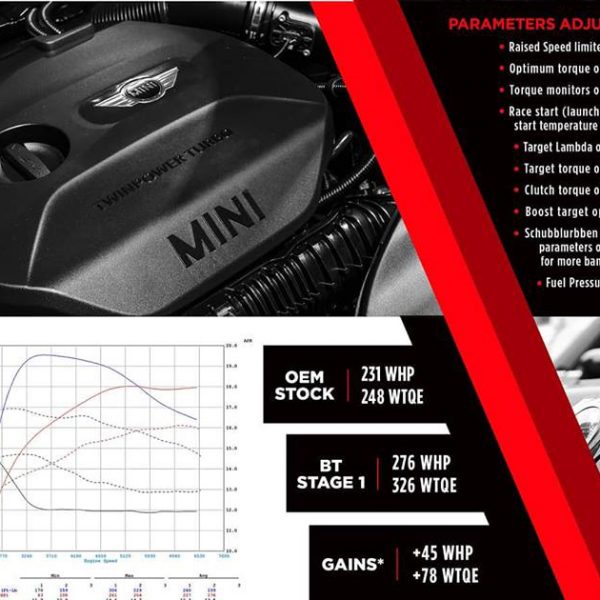
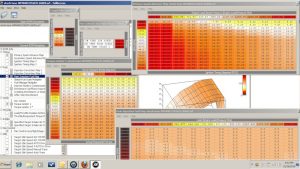




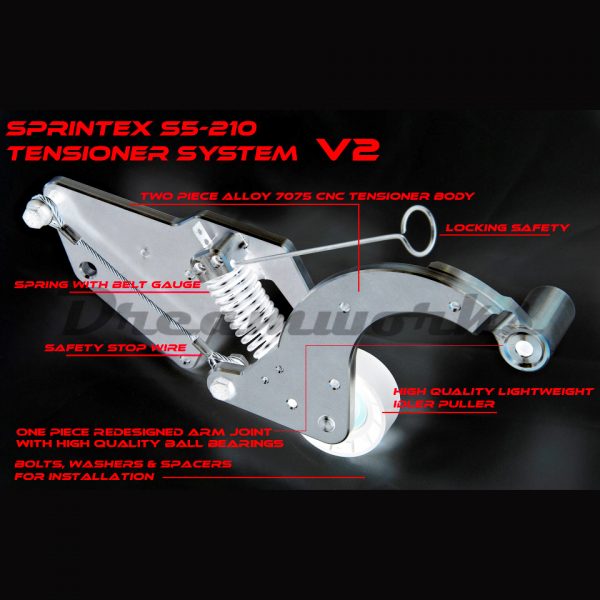

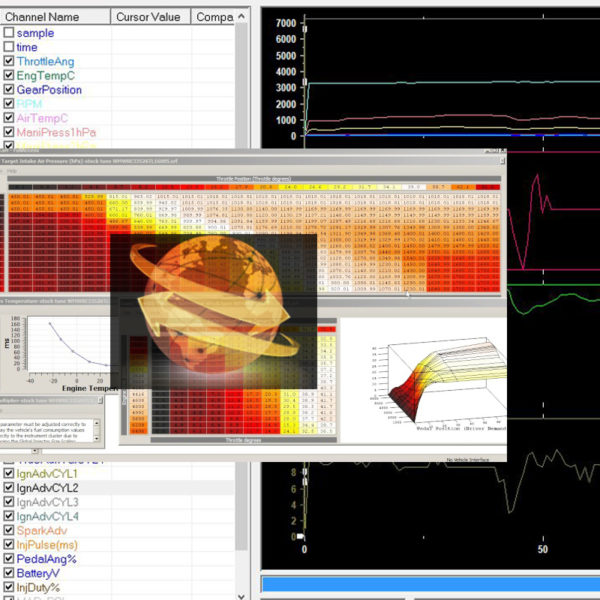
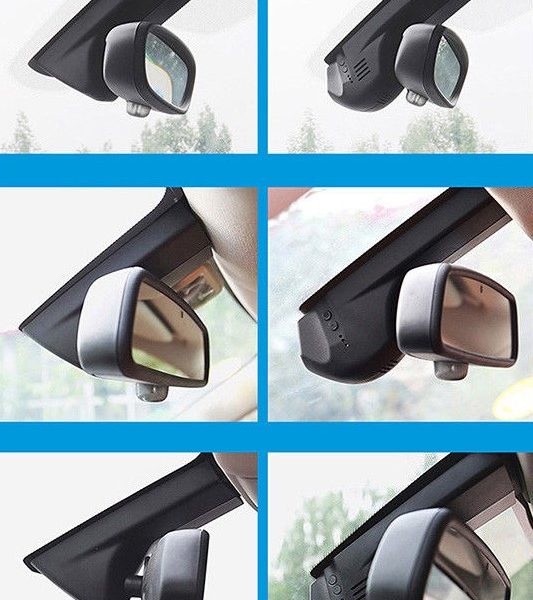
Reviews
There are no reviews yet.